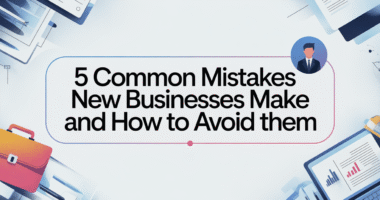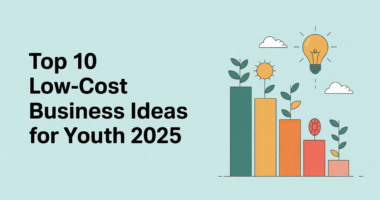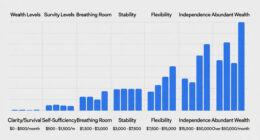Project management uses many specialized terms, but understanding key ones helps any business leader stay on track. First, a stakeholder is anyone with a stake in the project’s success. This includes team members, clients, managers or investors – essentially “individuals, groups, or organizations with a vested interest in the project’s success”. For example, a client or end-user is a stakeholder because they will use the project’s outcome. Likewise, a sponsor who funds the work is a stakeholder. Recognizing stakeholders early ensures you meet their needs and get their support.
Scope defines everything that will be done – and what won’t – in a project. In fact, scope “defines the boundaries of what will and won’t be part of the project work”. In other words, it is “the total amount of work that needs to be done to complete a project”. Scope covers goals, deliverables and tasks. For example, a website project scope might include design and development but exclude content writing. Keeping scope clear from the start, and using tools like a work breakdown structure, helps avoid scope creep (when work keeps expanding) and keeps projects on schedule and on budget.
A milestone is a significant checkpoint or event in a project timeline. It marks the completion of a key phase or goal. For instance, releasing a first product prototype or getting official approval on a plan can be a milestone. As Virtosoftware explains, milestones “do not represent ongoing work but rather key checkpoints that indicate progress toward the final objective”. By setting milestones (like design approval, testing complete, or launch day), teams and stakeholders can track progress and celebrate each achievement. Tools such as Gantt charts or project trackers often highlight milestones on the schedule.
Risk management means planning for things that could go wrong. Project risk management is “the process of identifying, analyzing and responding to any risk that arises over the life cycle of a project”. In practice, this involves listing possible issues (like delays, budget overruns, or technical problems), ranking them by likelihood and impact, and creating a response plan. For example, a software team might identify “scope creep” or late client feedback as risks and set aside time buffers. Using risk registers or software tools (many have built-in risk tracking) helps managers stay ready. In short, proactive risk management keeps a project on track even when surprises pop up.
A deliverable is any tangible or intangible output produced by the project. It’s the “result of objective-focused work” done to meet project goals. Deliverables can be things like reports, software, prototypes or training sessions. For example, a completed marketing plan report is a deliverable. Internal deliverables might include project plans or status reports; external ones are the final product for a client. Tracking deliverables is crucial because they are milestones in themselves. As Atlassian notes, deliverables are the outputs a project aims to produce and serve as benchmarks for progress and quality. Tools like Gantt charts and PM software (e.g. Asana’s timeline or Microsoft Project) often list deliverables to ensure they are completed on time.
A baseline is the original plan (scope, schedule and cost) against which you measure progress. In project terms, it’s a “fixed reference point” that captures the approved scope, timeline and budget. For example, if your baseline schedule says “launch in 3 months,” you check actual progress against that. Any changes (e.g. an added feature or delay) become clear by comparing to the baseline. In practice, teams set the baseline at project kickoff and then update actual data (time spent, costs, work done) to see variances. This helps answer questions like “Are we behind schedule?” or “Did we stay within budget?” while the project is running.
The critical path is the sequence of tasks that determines the project’s minimum duration. It’s the longest stretch of dependent tasks from start to finish. Wrike explains that the critical path is “the longest sequence of tasks [that] determines the shortest possible project duration”. In other words, any delay on a critical-path task will delay the whole project. For example, in building software, if design → development → testing must happen one after the other, that chain is the critical path. Identifying it (often via a Gantt chart or PM software) shows which tasks need close monitoring. Other tasks not on the critical path can slip a bit (called “float”) without affecting the final date.
Kanban (Board) is a visual workflow method, often used by agile teams. A Kanban board shows tasks as cards moved through stages (e.g. “To Do,” “In Progress,” “Done”). ProjectManager.com defines Kanban as a methodology that “helps teams of all sizes manage project tasks and workflows” using visual boardsprojectmanager.com. In practice, tools like Trello or Asana support Kanban boards. For example, Trello is a digital Kanban board where each card is a task or user story; team members move cards as work progresses. This makes it easy for everyone to see work status and bottlenecks. Kanban emphasizes continuous flow, limiting work-in-progress, and quick task updates, which helps teams move smoothly through tasks.
Agile is a project management approach based on iterative work cycles (sprints). It breaks a project into small phases, allowing teams to adapt and refine work continuously. As Wrike describes, Agile “breaks projects down into smaller phases” and uses iterative cycles so teams “adapt to changes and regularly refine their work”wrike.com. For instance, an Agile team might deliver a small set of features every 2 weeks and review progress in regular meetings (like Scrum stand-ups). This flexibility lets projects respond to new information or feedback quickly. Popular tools (such as Jira, Asana, or Azure DevOps) often support Agile methods, with features for sprint planning, backlogs, and burndown charts.
A Gantt chart is a popular scheduling tool. It’s a bar chart that shows project tasks along a timeline. Specifically, a Gantt chart “allows project managers to create a project schedule” by displaying task order, duration and due dates. Each task is a horizontal bar: longer bars mean longer tasks. Dependencies can be drawn between bars, and milestones often appear as diamond shapes. Business teams use Gantt charts (in software like Microsoft Project or Smartsheet) to plan who will do what and when. For example, Asana’s Timeline feature and tools like TeamGantt let users drag and drop tasks on a calendar view, clearly showing the schedule. In short, Gantt charts help teams visualize timelines and keep projects on trackprojectmanager.com.